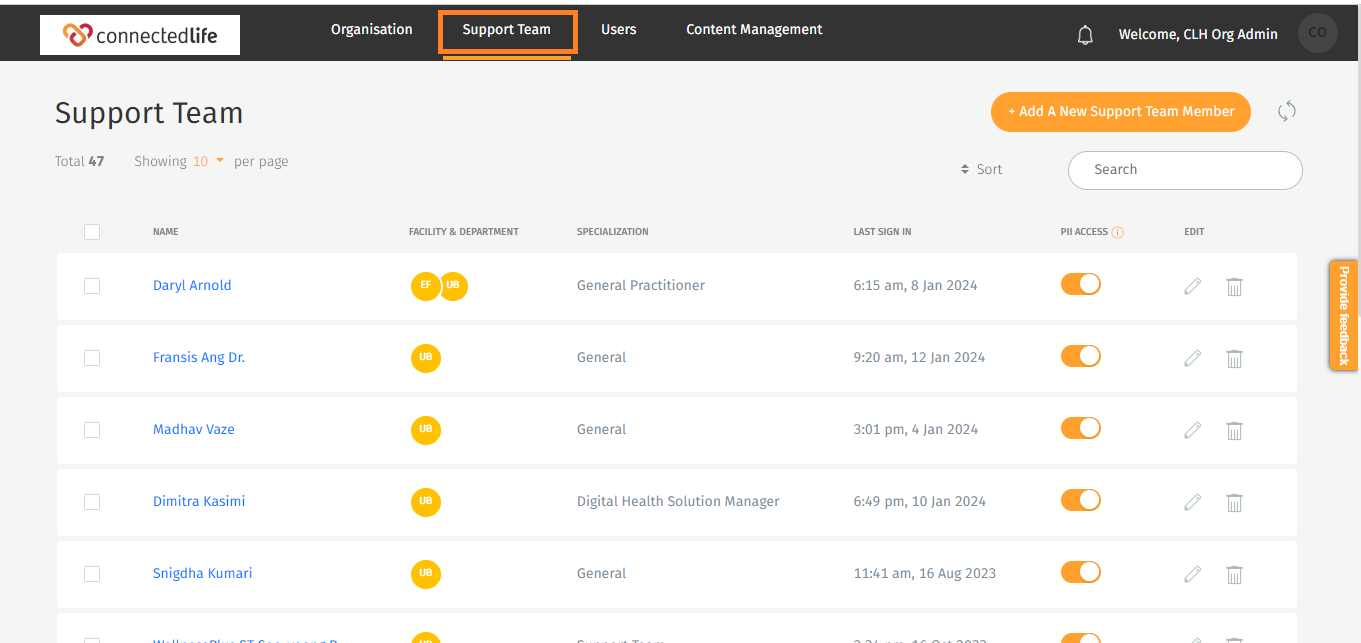- 02 Mar 2024
- 1 Minute to read
- Print
- DarkLight
- PDF
How to add an existing STM to a different Facility / Department
- Updated on 02 Mar 2024
- 1 Minute to read
- Print
- DarkLight
- PDF
This article will help you to add an existing STM to a different Facility / Department.
Step 1:
Log in to the ConnectedLife Org Admin account.
Step 2:
After signing in tap on “Support Team”.
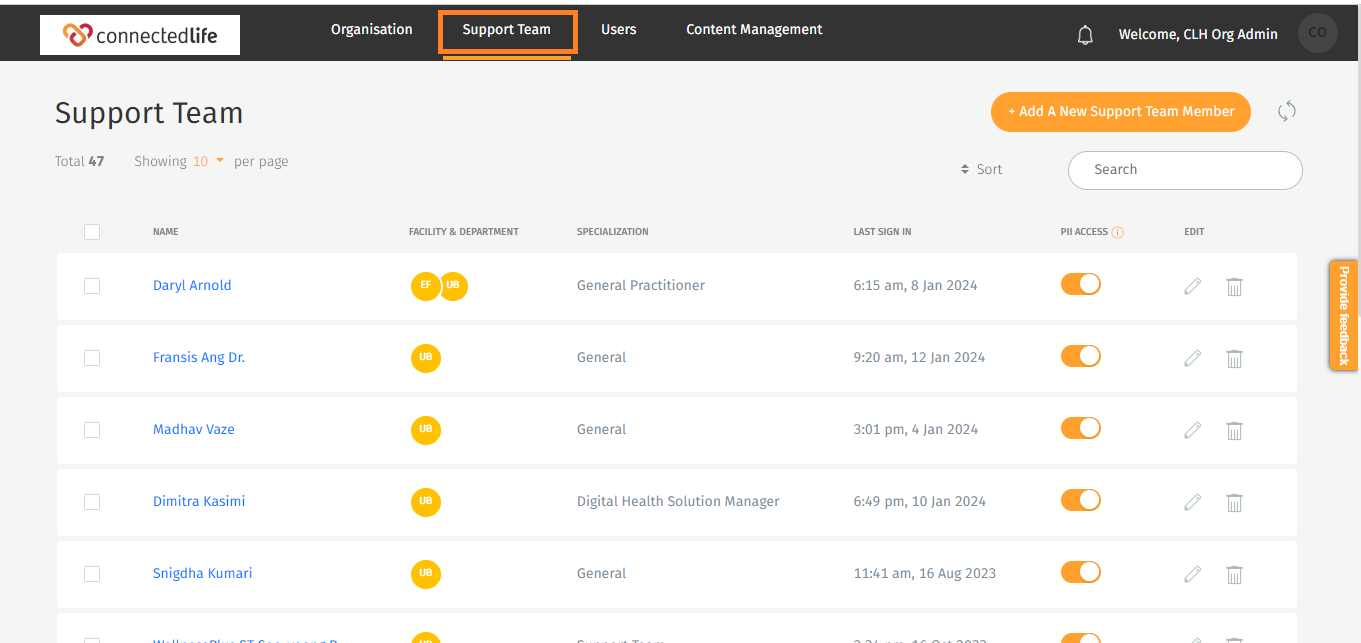
Step 3:
A list of STMs will be displayed after tapping on the support team. Now input the Support team member’s User ID or Name in the Search bar.

Step 4:
Press on Edit. Right below the Search bar. More precisely the Pencil button.
Step 5:
After clicking on the Edit button, the Basic Information page will appear. Now tap on Add Facility.

Step 6:
Now, Click on the drop-down menu in Facility to choose facilities for an existing user.

Step 7:
Now, Click on the drop-down menu in Department to choose department for an existing user.

Step 8:
You will now be able to click “Save Changes”.

Step 9:
Clicking on “Save Changes”, a pop-up will indicate that the action is done successfully.